Thinking about selling your software, services, or data products on AWS Marketplace? Great idea. As cloud marketplaces grow increasingly popular, selling on AWS Marketplace has become a core Cloud GTM strategy for companies globally.
Before you can list and transact, however, you must complete the AWS Marketplace seller registration process.
This guide explains who can sell on AWS Marketplace and the various eligibility and compliance requirements. We’ll also give you a step-by-step walkthrough to help you register with confidence.
TL;DR/Summary
ISVs, MSPs, channel partners, and developers derive significant benefits from selling products and services on AWS Marketplace. However, sellers must meet certain requirements:
- Product readiness
- Process readiness
- AWS alignment
- Seller eligibility (based on location jurisdiction)
- Tax, banking, and KYC compliance
Registration as a seller on Marketplace involves setting up a seller AWS account, public profile, tax details, and banking info. Expect the process to take 1–4 weeks if the information is accurate.
What is the AWS Marketplace?
AWS Marketplace is a digital commerce ecosystem where organizations discover, buy, deploy, and manage third-party software, data, and services that run on AWS.
For buyers, it offers:
- Centralized procurement, contracting, and billing
- Flexible pricing models (SaaS, contract, consumption, BYOL, free)
- Vetted, security-reviewed listings
- The ability to use existing AWS cloud commits
For sellers, AWS Marketplace is a high-intent route to market that aligns directly with how cloud-first enterprises buy today.
Read More: A Complete Guide To AWS Marketplace
Why should you sell through the AWS Marketplace?
As cloud adoption accelerates, cloud marketplaces are reshaping SaaS go-to-market motions.
With over 200 fully-featured services and 31% of the total global cloud market share, AWS is a behemoth that houses the infrastructure of everyone from Netflix to globally recognized SaaS players like CrowdStrike.
Listing on AWS Marketplace allows you to:
- Reach a global AWS customer base
- Close deals up to 40% faster
- Expand deal sizes by up to 80% through commit-based spend
- Reduce procurement friction for enterprise buyers
- Align product distribution with customer cloud environments
But before you can list your solutions and begin transacting through the AWS marketplace, you will need to undergo the seller registration process.
Who can register as a seller on the AWS Marketplace?
AWS Marketplace supports multiple seller types:
- Independent Software Vendors (ISVs)
- Channel Partners
- Managed Service Providers (MSPs)
- Individual developers or consultants with AWS-compatible offerings
Eligible jurisdictions for sellers on AWS Marketplace
You can sell paid products on the AWS Marketplace only if you are a citizen, permanent resident, or a business entity incorporated within AWS-eligible jurisdictions.
AWS supports sellers across:
- North America
- Europe
- Asia-Pacific
- Select regions in Latin America and the Middle East
The image below shows you the eligible jurisdictions as of today. This list is updated periodically, so you should always confirm eligibility.
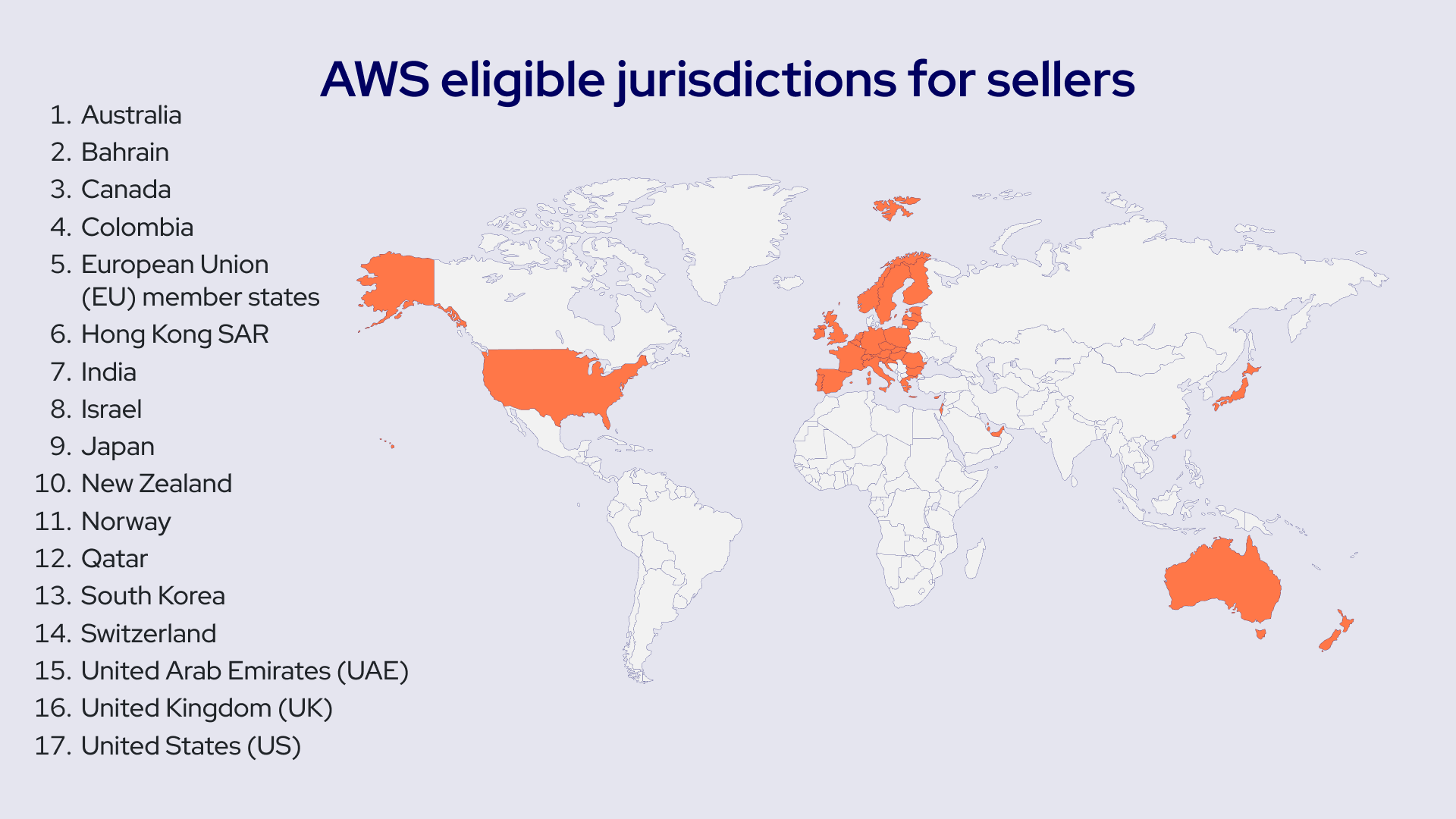
AWS also has a list of third-party ISVs that offer support to companies outside of the AWS-specified jurisdiction, but doesn’t directly endorse them.
Prerequisites to registering as a seller on the AWS Marketplace
Before a seller can list on AWS Marketplace, AWS evaluates readiness across three dimensions: product readiness, process readiness, and alignment with AWS Marketplace and GTM expectations.
Product readiness
- Your product should be publicly available, production-ready, and have a full range of features
- It should include ongoing updates and vulnerability management
Process readiness
- You must have an established customer support organization accessible to marketplace procurers
- Customer support contact credentials should be provided during listing
- There should be a clear framework for responses and escalations
AWS alignment
- You should be familiar with and prepared to follow the marketing guidelines of AWS Marketplace
- You should follow strong IAM governance and security best practices
Seller eligibility requirements on Amazon Marketplace
To sell on the AWS Marketplace, you must meet the following specific requirements.
General requirements (all sellers)
To be accepted as a seller on AWS Marketplace, you must:
- Have an AWS account in good standing
- Provide a valid, actively monitored email address
- Accept AWS Marketplace seller terms
- Use IAM roles instead of root credentials (strongly recommended)
Requirements for free products
To list free software, you must:
- Offer full-feature, production-ready software
- Maintain customer support and update mechanisms
- Follow AWS Marketplace marketing best practices
Requirements for paid products
There are additional requirements for selling paid or BYOL (Bring-Your-Own-License) products.
You should:
- Be a citizen, permanent resident, or incorporated entity in an eligible jurisdiction
- Provide tax documentation
- Supply valid banking details (in an eligible jurisdiction where USD disbursements are allowed)
- Complete KYC verification where applicable (for example, if selling to customers in EMEA, or using a UK-based bank account)
Additional requirements for specific product types
For certain types of products, sellers must also meet these supplementary requirements:
- Data product providers must meet the AWS Data Exchange eligibility requirements
- Professional services providers must complete the Tax Questionnaire for DAC7 (the EU’s Directive on Administrative Cooperation 7)
- BYOL product providers often have to meet other requirements besides the ones for paid products
This video explains the compliance and technical requirements every AWS Marketplace seller must meet before publishing a listing
Setting up your AWS account
Before you can register to sell on the AWS Marketplace, you’ll need to create an AWS account. This account will act as the official seller of record for your products, handling all reporting, fund disbursements, and AWS Marketplace communications.
We recommend creating a new account for this purpose and separating it from accounts handling production workloads, as all marketplace interactions will be tied to the account you register with.
Using a new account helps you:
- Keep your marketplace business separate from other AWS tasks
- Manage your billing and finances more easily
- Stay on top of audits and compliance with less effort
- Minimize risks by ensuring that issues elsewhere don't affect your marketplace presence
While setting up the account, carefully choose an email address that meets these criteria:
- Is a direct and real email address, not an alias or distribution list
- Can be actively monitored by your team for any time-sensitive communication
- Ensures business continuity, being role-based rather than an individual email id (for example, team@yourcompany(dot)com)
Registering as a seller on AWS Marketplace: Step-by-step process
The actual Marketplace registration process can be split into three core components in terms of the information required from you:
- AWS Marketplace public profile
- Tax information
- Banking information

Let’s look at all three steps in the AWS Marketplace registration process:
Step 1: Set up your AWS Marketplace public profile
Sign in to the AWS account you've designated as your seller of record account and navigate to the AWS Marketplace Management Portal.
Click the ‘Sell on Marketplace’ tab, and select ‘Register Now’ to begin the registration process. This will lead you to the seller registration page, where you need to:
- Review your legal business name—this will be your identity in transactions and communications with buyers, as well as AWS
- Review and accept AWS’s seller terms and conditions
- Answer questions about your business, including
- Your purpose in registering on the marketplace
- The kind of offerings you intend to list
- Your pricing plan (You can select multiple options, such as contract-based, consumption-based, and free plans)
- Select your product category
- Identify the industry segments you will cater to
Once done, click ‘Register and sign into Management Portal’ for further steps.

At this stage, you have to build your public profile. This will serve as your interface to the buyers, so make sure you put your best foot forward. We recommend collaborating with your marketing team to complete this.
You will provide information on:
- Your display name
- Your company website URL
- A company description or professional bio
- Your logo (PNG/SVG format)

Step 2: Add your tax information
Next, in the Marketplace Management Portal, go to Settings, select ‘Go to Tax Dashboard’ in the Payment Information section, and update your tax information.
- Submit a W-9 form if you’re a US-based entity
- Provide a W-8 form and Value-added Tax (VAT) or Goods and Services Tax (GST) number if you’re a non-US-based seller
Make sure that your location is the same in both the AWS Billing console and the tax information you enter here, or you won’t be able to publish paid products

Step 3: Provide your banking information
Once you’ve completed your tax information interview, go back to Settings to fill in your bank information.
AWS Marketplace supports disbursements in multiple currencies, including USD, Euro, etc. However, there are certain restrictions based on your bank account type and location:
- US-based ACH accounts and Hyperwallet accounts can receive payments in USD only
- A SWIFT bank account is required for any disbursements in non-USD currencies
- An IFSC bank account is compulsory for sellers in India looking to receive INR disbursements

What happens after you register as a seller on AWS?
Once you’ve completed the steps shown above, you can access the AWS Marketplace Management Portal at any time using your ‘seller of record’ AWS credentials.
These credentials allow you to manage your marketplace transactions from end to end, including:
- Submitting new listings and updating existing ones
- Monitoring the status of your submissions
- Leveraging usage data to study the impact of your co-marketing campaigns
- Accessing customer data in real-time and making it available to internal GTM teams
How long does AWS Marketplace seller registration take?
While a lot depends on how accurately you provide your required information, here is a typical timeline of the seller registration process on AWS Marketplace:
Common mistakes to avoid while registering on AWS Marketplace
Many seller registrations on AWS fail not because of eligibility, but due to avoidable errors. Here are some of the most common pitfalls to avoid.
- Using the wrong AWS account: Registering with a production AWS account instead of a dedicated seller account, mixing your marketplace access with infrastructure workloads. Instead, create a separate Seller of Record AWS account and use IAM roles
- Mismatched tax and billing locations: The billing country in AWS doesn’t match the details in the W-8/W-9, or VAT/GST information is incomplete. To prevent this from tripping you up, double-check location consistency across AWS Billing, tax forms, and bank details
- Unsuitable email address: Using email aliases or unmonitored inboxes, although AWS requires a direct, monitored email address to prevent critical compliance requests from getting lost. Ensure you use role-based email accounts that multiple team members can access and monitor
- Underestimating timelines: Not realizing that KYC (Know Your Customer), bank checks, and tax information verification can all take time, especially for EMEA sellers. Plan buffer time and avoid scheduling launches immediately after registration
See how VulnCheck partnered with Clazar to go live on the AWS Marketplace in just 3 weeks.
Ready to start selling on the AWS Marketplace?
Registering as a seller on AWS Marketplace is just the first step. The real challenge begins after approval: listing setup, pricing strategy, private offers, compliance workflows, analytics, and ongoing optimization, all while trying to scale revenue.
All this takes dedicated time, resources, and an overarching cloud GTM strategy.
By leaving the operational pieces of the puzzle to a co-pilot like Clazar, you don’t just save valuable bandwidth but also benefit from the single-platform management of your marketplace efforts.
If you want to explore how Clazar can help you list, transact, and scale your marketplace motion to drive incremental revenue, feel free to schedule a demo or talk to our experts.
Top FAQ's
1. What is the AWS Marketplace?
The AWS Marketplace is a digital commerce ecosystem where organizations can buy, deploy, and manage third-party software that runs on AWS. It offers thousands of vetted listings, flexible pricing models, and the ability to transact using existing AWS cloud commits—making procurement faster and easier for modern SaaS buyers.
2. Why are SaaS buyers increasingly purchasing through the AWS Marketplace?
Buyers prefer the AWS Marketplace because it:
- Enables purchasing through pre-committed AWS budgets
- Provides standardized, simplified contracting and invoicing
- Offers trusted, security-validated software
- Accelerates deployment into existing AWS environments
This reduces procurement friction and shortens time-to-value for cloud-first organizations.
3. Why should ISVs sell through the AWS Marketplace?
ISVs benefit from AWS Marketplace by gaining access to:
- A massive global customer base with a 31% cloud market share
- Enterprise buyers who prefer solutions that run within their AWS ecosystem
- Deals that close up to 40% faster
- Deal sizes that expand by up to 80% due to commit-spend usage
- A rapidly growing ecosystem of AWS sellers and co-sell partners
Marketplace unlocks a high-velocity revenue channel aligned with customer procurement preferences.
4. What is required before registering as an AWS Marketplace seller?
There are three key AWS readiness checks for sellers:
- You must be based in —or incorporated in —an eligible jurisdiction
- You must have (or create) an AWS account dedicated as your Seller of Record
- You must meet AWS security and compliance best practices, including IAM governance
5. Who is eligible to register as a seller on the AWS Marketplace?
To sell a paid product, AWS limits eligibility to citizens, permanent residents, or businesses from AWS-approved jurisdictions. AWS does not directly support sellers outside these regions but points to vetted third-party entities that can help with compliance and bank account setup.







.png)
.svg)
.svg)
.svg)





